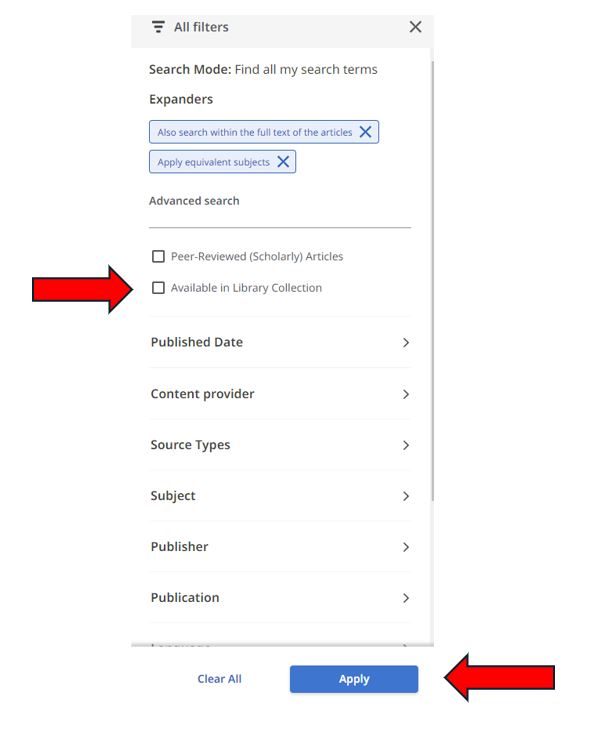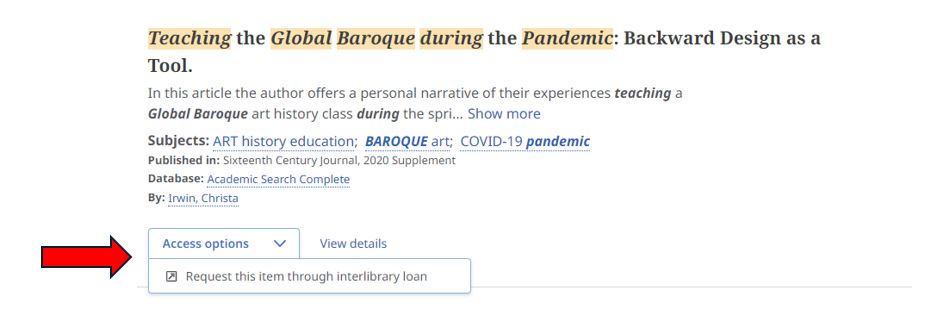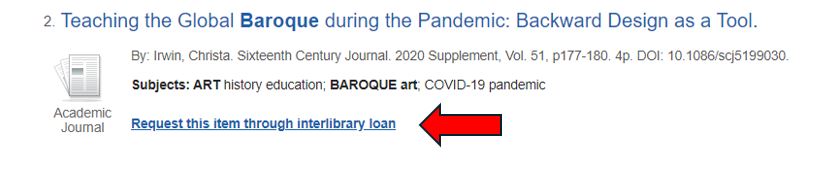Due to the Canada Post labour dispute, the delivery of physical item requests (books and other physical materials) MAY be delayed and take longer than usual to receive.
All requests for scans and copies (articles, chapters, theses) will be processed as usual.
Please check back for updates.
Need access to books and articles that CapU Library doesn't have? Request items through CapU Interlibrary Loan (ILL) and have them brought in from other libraries, free of charge.
- Books: generally filled within 5-10 business days.
- Articles and Book Chapters: generally filled within 1-3 business days.
Interlibrary Loan Guidelines
Please note ILL services are limited to currently registered CapU students, faculty, and staff. CapU alumni, community borrowers, and visitors are not eligible to make requests.
How to Request Items
Use the barcode on your CapCard and your Student/Employee Number to log in and place requests.
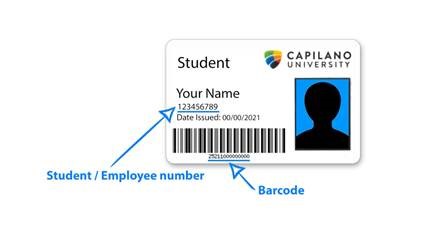
Delivery Times
- Generally 1-3 business days for articles and book chapters, and 5-10 business days for books. Business days are Monday to Friday (excluding holidays).
Cost
- It's free to all CapU students, faculty and staff! The cost for Interlibrary Loan services is covered by CapU Library.
Loan Periods
- The loan period for books is two weeks upon arrival.
Renewals
- Renewals are dependent on the lending library's borrowing policies and can only be approved with their permission. To request a renewal please email capill@capilanou.ca
Notification
- Once your item is ready for pickup, you will be contacted at the email address provided in your original request.
- For article and book chapter deliveries, you will receive an email with a link to download the PDF. The link will expire within one week, so be sure to download and save it as soon as possible.
Interlibrary Loan FAQs
- Login to your account. On the left hand menu, click 'Book'.
- Fill out the form, providing as much information as possible.
These resources are useful tools if you need help providing more information:
- Illume (formerly Outlook Online) - search post-secondary and public libraries across BC
- Other library catalogues
Please note: Other libraries wanting to arrange Interlibrary Loans with Capilano University Library should consult the Interlibrary Loan Information for External Libraries page.
- Login to your account. On the left hand menu, click 'Article'.
- Fill out the form with the journal title, article title, author, date of publication, and volume/issue (if known). Ask a Librarian or use Google Scholar for assistance in finding an article where some of this information is missing.
In Discovery:
- If the article you are looking for does not show up in Discover, click the All filters button below the search bar at the top of the screen:
- Deselect Available in Library Collection in the pop-up menu on left side of screen and click Apply at bottom:
- Click on Access Options, and then Request this item through interlibrary loan:
- Log in using CapCard barcode and Student/Employee number. Fill out form and submit it.
In a Database:
- Click on Request this item through interlibrary loan:
- Log in using CapCard barcode and Student/Employee number. Fill out form and submit it.
Send an email to media@capilanou.ca providing as much information about the item as possible and the date it is needed for.
There is no limit on how many items you can request, although we may need to place limits due to budget restraints. In order to make sure you're able to get everything you need, if you request more than six items for one assignment, a librarian will contact you to offer assistance in finding the resources you need.
You can choose to pick up books and media at either the CapU Main Campus (Library Services Desk), the kálax-ay l Sunshine Coast Campus (front desk), or the Squamish Campus (front desk). The default is CapU Main Campus.
Deliveries between campuses occur throughout the week, Monday-Friday.
For article and book chapter deliveries you will receive an email with a link to download the PDF, which is yours to keep. The link will expire within one week, so be sure to download and save it as soon as possible.
Yes. Please click the article link right away as it will expire one week after being sent. Be sure to download the article; once it is downloaded, the article is yours to keep.
Check your junk or spam folder if you haven’t received an email within a week of your request. If you still can’t find it, email capill@capilanou.ca.
Try using a different browser, such as Edge, Chrome, Firefox, or Safari. Also, check for browser updates for the most current browser version. If you still can't download the file, email capill@capilanou.ca.
Did you receive the email more than a week ago? Links expire in one week. If it's been less than a week or your link has expired, email capill@capilanou.ca about getting access to your loan.
Possibly. For articles, many requests are filled within a day or two. For books, see the Reciprocal Borrowing page for ways to borrow directly from another library.
Average time by format:
- books - 5-10 business days
- articles and book chapters - 1-3 business days
- media - 5-7 business days
The loan period is two weeks upon arrival.
Renewals are dependent on the lending library’s borrowing policies and can only be approved with their permission. To request a renewal please email capill@capilanou.ca.
It's free to all CapU students, faculty, and staff! The cost for interlibrary loan services is covered by CapU Library.
Once your item has arrived, you will be contacted at the email address provided in your original request.
Want to borrow something directly from another library?
We have a page with more information about your options: Borrowing directly from other libraries.
Do you work at another library and want to borrow material from CapU Library?
Please see: Interlibrary Loan Information for External Libraries