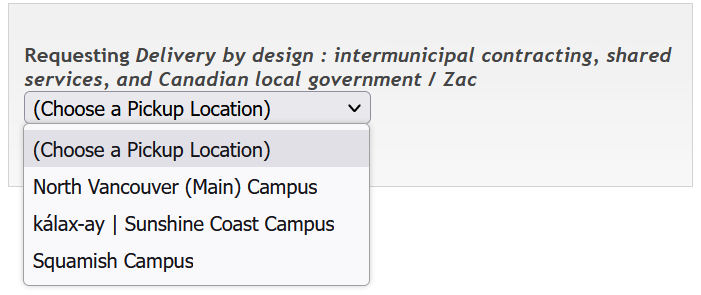Requesting Items
Any student, faculty or staff member at the CapU Squamish or kálax-ay l Sunshine Coast campuses can request any item in the CapU Library collection be delivered to their campus.
Deliveries are made weekly. You’ll get a notice when the item arrives and is ready for pickup at the front desk.
Step 1: To make your request, find the item in Discovery and click Request under the Access options label.
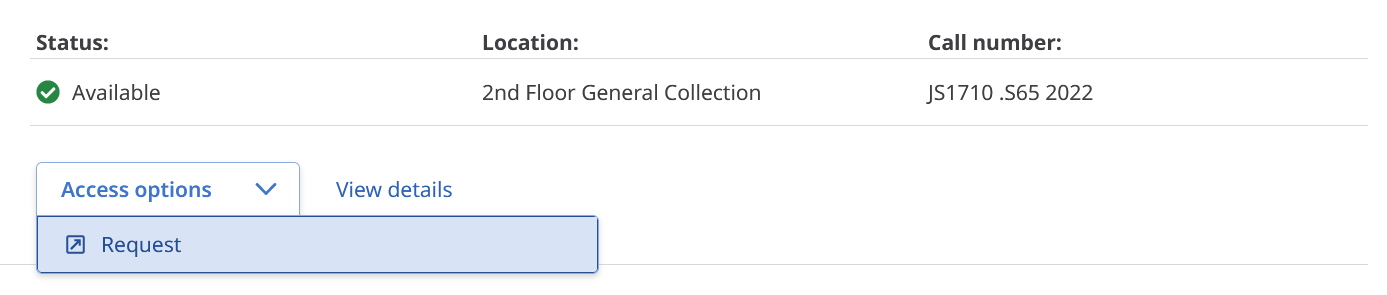
Step 2: You'll see a login page asking you to choose what type of user you are.
Step 3: After logging in, select the campus you would like the item delivered to.
That’s all there is to it!